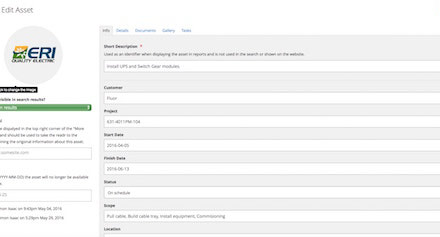Our Tender Database Walk Through
A new standard in searching and sharing information on construction work.
- Use our Search fields that simplify people finding your tender or trade profile quickly.
- Details section has a template for describing your Brand Experience standards, that reflect what your ideal client's would say about their experience working with you.
- Document and link section for uploading PDFs, and links files in your cloud storage or website.
- Gallery section for adding images reflect the excellence of your work.
A new standard is searching for information
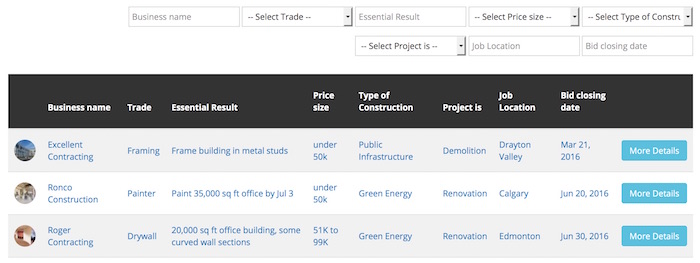 |
Find information you need in seconds As soon as you type in some text or select a drop down menu item our database updates the search result so you can quickly identify the information you need to be looking at. |
A more direct way to present the essential information about your business
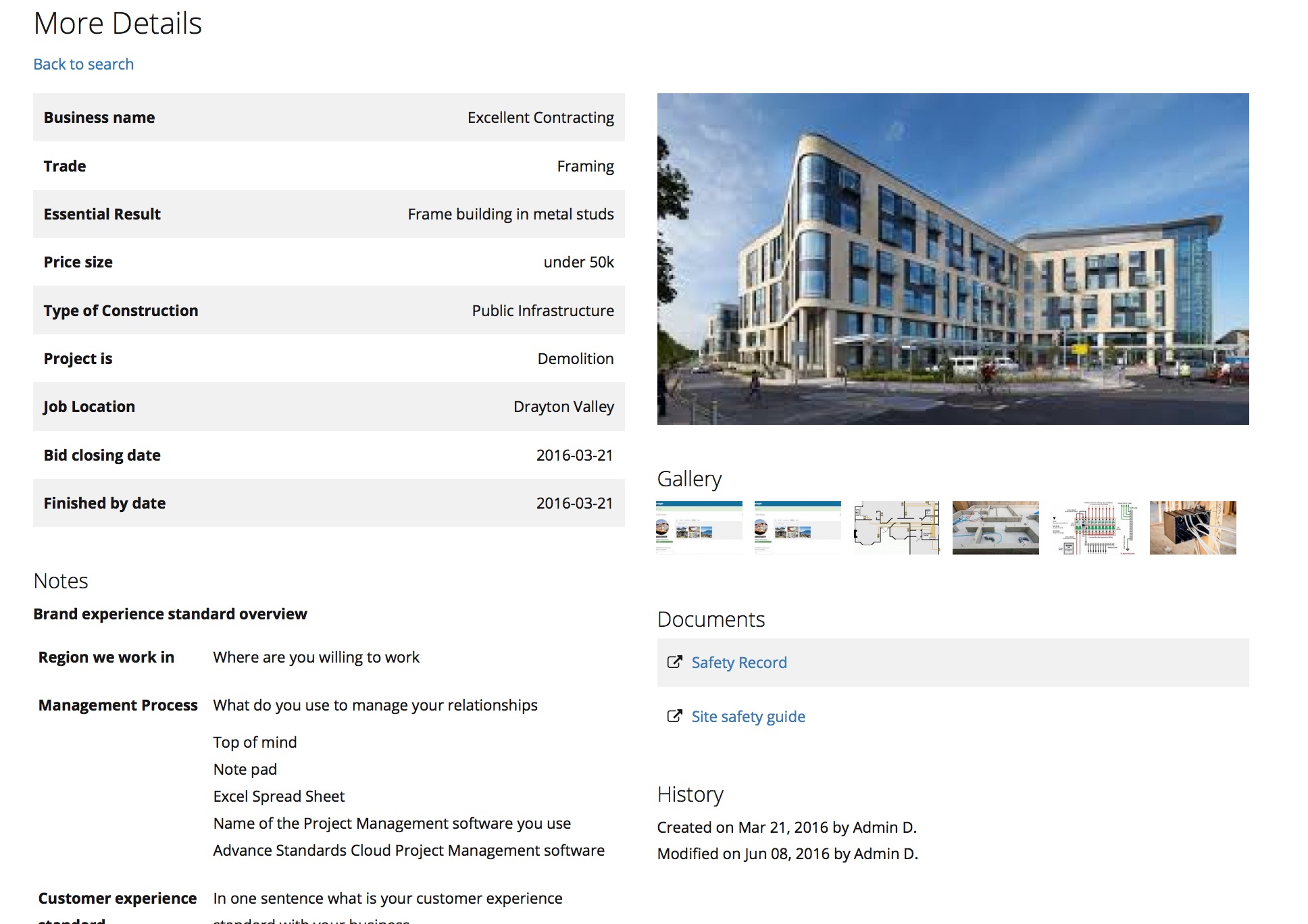 |
Telepathy is not an effective form of communication. With this in mind. we created a template layout that everyone can use to present the essential information about their tender and themselves. Our view is that when someone reads all your information, what are the key points you want them to know about you and your company. This will help them know what to focus on to reduce confusion, frustrations and redoing work. |
Start by selecting and setting up your account
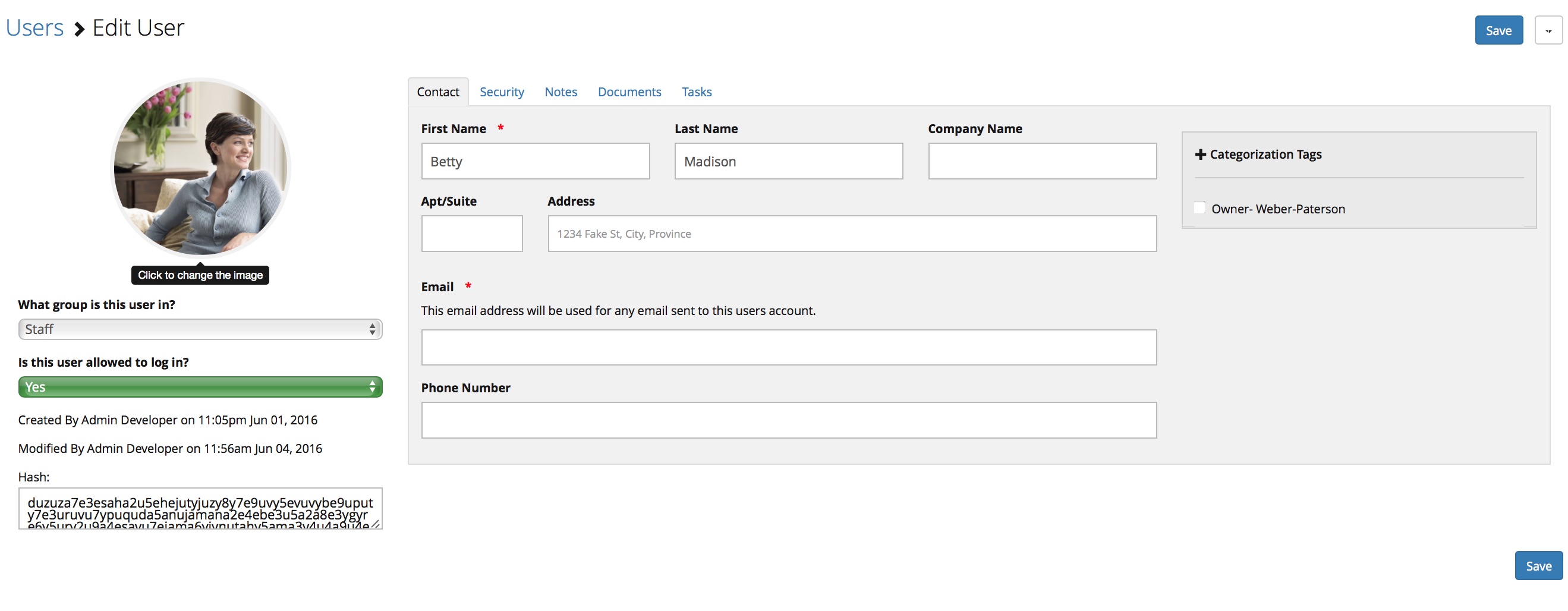 |
Easy to setup your account, select the category tags that fit with who you are. When a contractor creates a tender, they can use the category tags to send everyone a link to their tender that have that tag selected in their profile. Once you save your profile, you can then add your tender for your trade. |
Simple fields for the search criteria for your contractor or trade profile
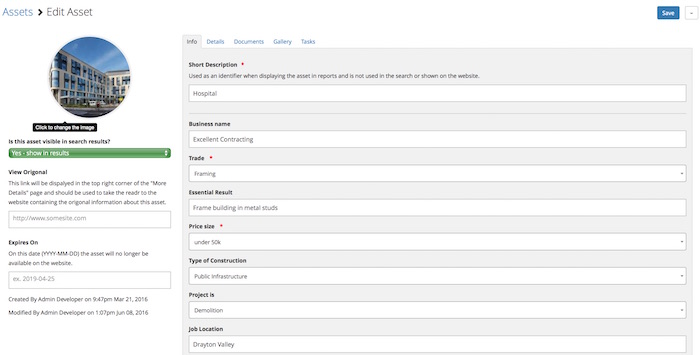 |
Add your profile to the database by filling out the info tab which has the information used in the database search criteria that people use to find a Contractor or Trade. |
Clarify expectations for your ideal brand experience
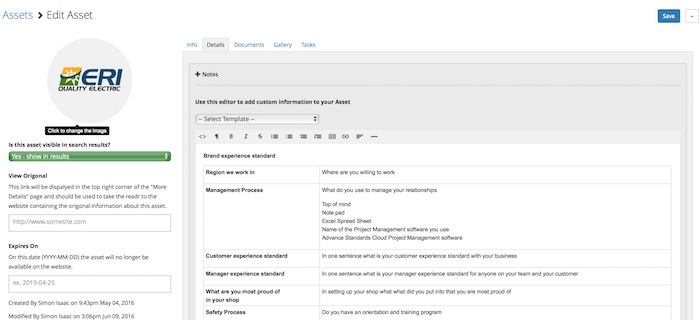 |
The brand experience template helps you present information that reflects what your ideal customer would say in describing what it is like to work with you and what you are excellent at, essentially clarifying your brand experience standard. |
Upload your docs and add links to cloud stored flies or websites
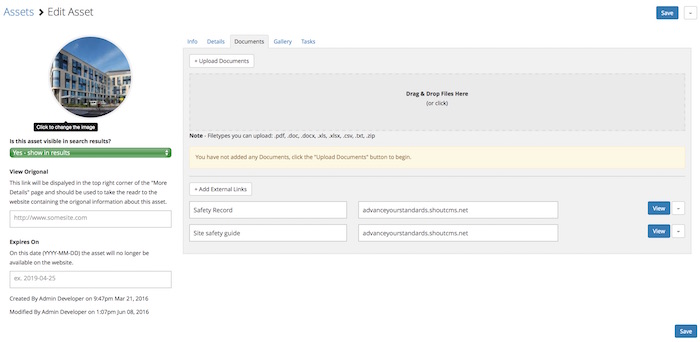 |
Add docs or links to docs sorted in your cloud file service for any safety certificates, reference letters for clients, brochure, links to you website. |
Use the gallery to tell your story of excellence in pictures
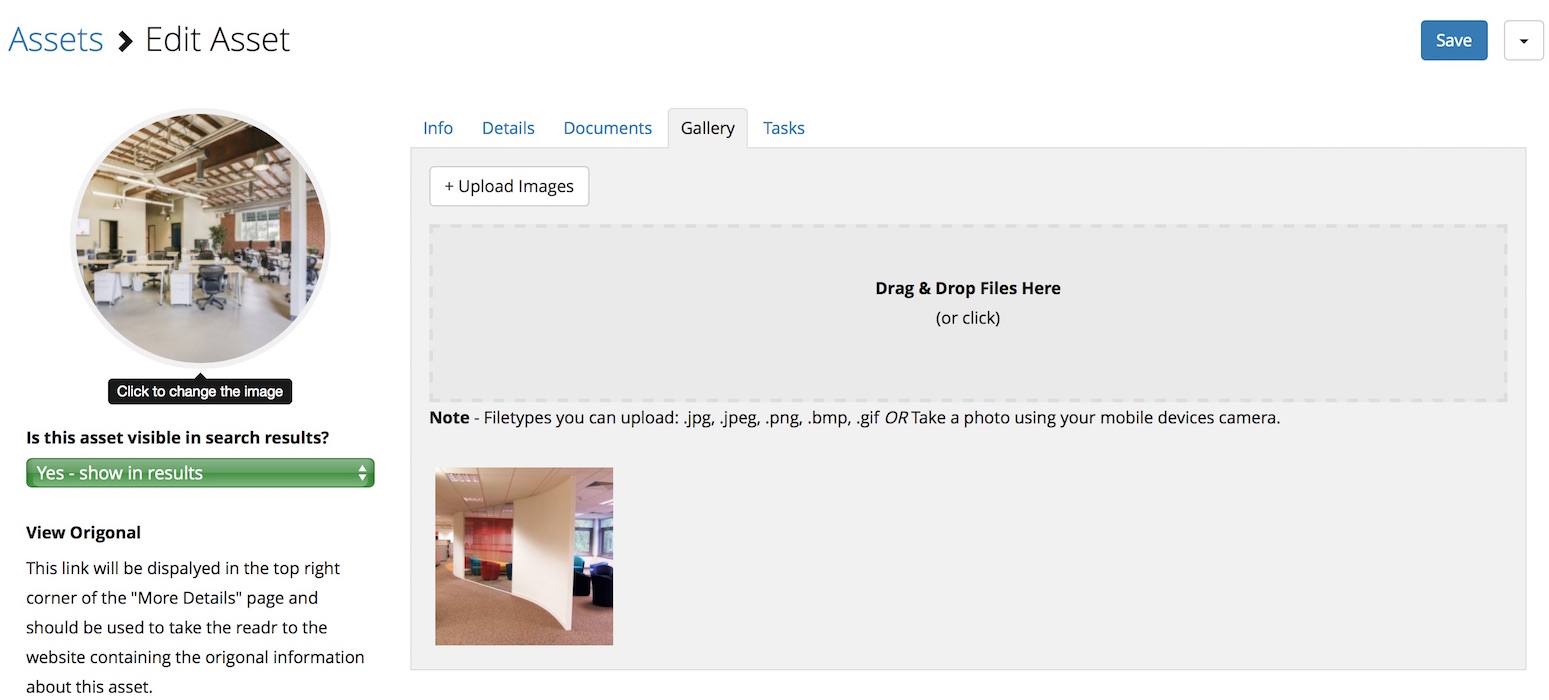 |
Use the gallery to upload pictures that tell the story about your business and what you are excellent at. |
Once you have added your profile then you can add your tender
|
|
Use the same process to add your tender to the database fill out the search fields, details, documents and gallery sections to add the essential information about your tender. |